
Layout is the visual design of a web page.
Layout includes:
- HTML markup
- CSS styles
- JS scripts (optional)
Layout Testing focuses on verifying the visual appearance of interface elements and their compliance with the design.

Layout is the visual design of a web page.
Layout includes:
Layout Testing focuses on verifying the visual appearance of interface elements and their compliance with the design.
Code Validity
Tools: W3C Markup Validator, W3C CSS Validator, DevTools Console.
Content Display
Design Compliance
Tools: PerfectPixel.
Navigation
Page Load Speed
Tools: PageSpeed Insights, DevTools Lighthouse.
Animation and Interactive Elements
Multi-language Support and Localization
Cross-browser Compatibility
Tools: Browserling, LambdaTest.
Responsiveness and Adaptive Design
Tools: DevTools Toggle Device Toolbar.
Errors can occur when running JavaScript code; they appear in the Console.
For example, a user clicks a button, triggering JavaScript code, but the action results in an error.
Check the result of the code after clicking the button:
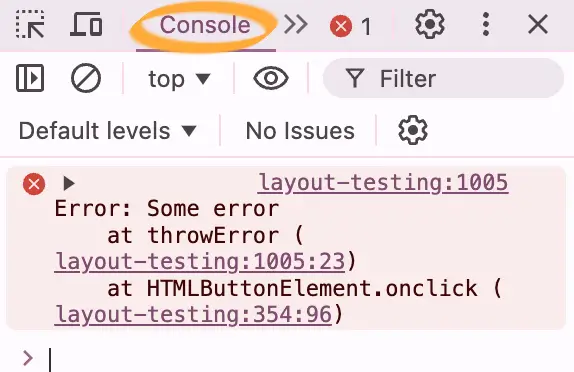
Уровень повышен!