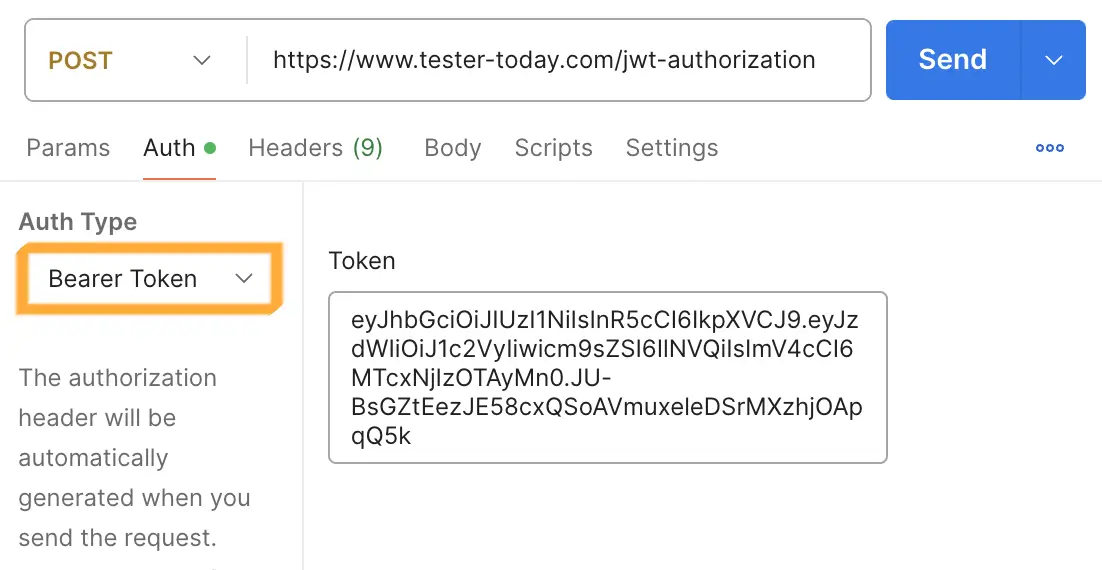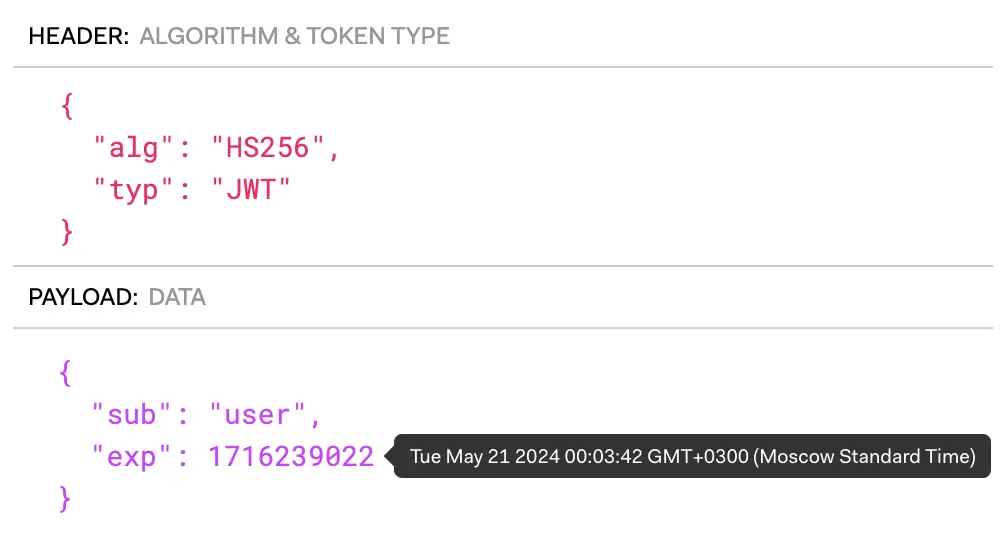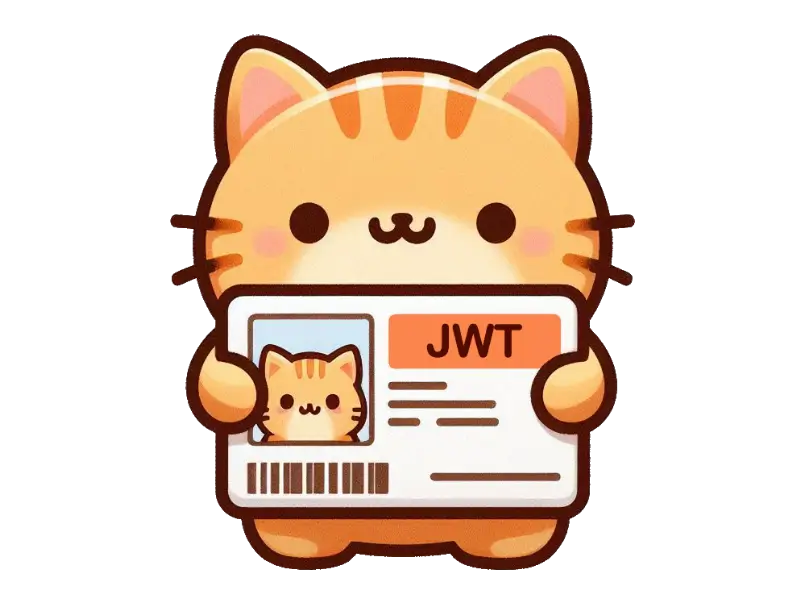
Authorization with JSON Web Token allows you to complete authentication and authorization with your login and password once, obtain an access JWT token, and use the token for all further requests.
The token contains all the information the server needs about the user, removing the need for repeated authentication.
You can refresh your knowledge about JWT format here.